Have a great FAQ page that convinces and converts customers (and save your business precious time)

Ecommerce
269 week ago — 6 min read
FAQ stands for frequently asked questions and this page in your ecommerce website answers all the possible questions related to the product and services you are offering. A great way to organise and store all probable questions a user might ask regarding a product.
By making a comprehensive FAQ page, you are solving the following things:
- You can avoid answering multiple queries about your products and services via mail
- You are publicly answering questions, which means, your customer support won’t be bombarded with too many questions
- You are improving your brand identity
- By answering relevant questions, you can avoid getting negative reviews on your website
- You can alleviate purchase anxiety among customers
Now that you know what an effective FAQ page can do, how do build a great FAQ page? Here are some tips you can follow:
1. List down the questions your customers are asking
The first step is to start by jotting down the questions your customers are asking. You can either collate all the queries your customers mail you or depending on the particular product, you can figure out the kind of questions you might get. And if you don’t want to play the guessing game, you can collect the feedback forms that many ecommerce stores usually have on their websites and target the grey areas and convert them into creative FAQs that your customers will surely appreciate.
2. Make sure your answers are accurate and verified
A website goes through multiple changes periodically and the content likewise needs constant upgrading. Your FAQs therefore must be up-to-date and must include workable links, if any. If you are giving instructions via your FAQ page, then they should be clear so that the customer doesn’t have to call the customer support or mail you every time s/he faces a problem.
Also read: 7 ways to write product descriptions that sell
3. Write in the language of your customers
FAQs can only fulfill their purpose if the language is simple and all manner of jargon is avoided. It’s best to write your FAQs in first person as this makes it more relatable and appealing to users. This will also optimise your FAQs for SEO purposes, as users are likely to search by using simple keywords. It’s a good practice to start your FAQs with a question word like—what, why, when, how, can, where, whom, which.
Example for a DIY ecommerce website, the FAQ ‘Can I integrate GooglePay with my eStore?’ is better than ‘Explaining the process of GooglePay integration’.
4. Be straightforward
Try and keep the answers to-the-point. Avoid the marketing tone as much as possible and draft your answers in such a way that your customers/visitors feel the human touch in each of the answers. Choose specific topics and answer questions related to them. If required, get your answers written by a professional so that they can ensure the lucidity of the text while making sure they are easy to understand.
5. Place your FAQs in such a way that they are easy to search for
There are so many softwares these days that allow you to sort the most asked questions, you can maybe highlight them on the right-hand side of your page to make it more visible. To take it up a notch, you can also plug in a printable format of your FAQ page. You can even consider giving references to your FAQs in your product page, so that visitors know where to look for answers to their questions.
6. Keep your FAQ page organised
Have a well organised FAQ page that people will love visiting. You can sort the questions by the type of audience you get on your website, or categorise the questions by putting them under a broader topic. You can also consider aligning the questions alphabetically.
7. Be visual
Explaining a process with an image or screenshot makes it easier to understand and grasp certain steps. This can add a lot of value to your FAQ section. Ensure that the visual or screenshot is suitably sized for your page and easily comprehensible.
Also read: DIY product photography guide for small business owners
Businesses that do FAQs right
Several businesses use their FAQ page as an effective resource to guide and inform users and lead them instantly to their goal in an unobtrusive way.
Youtube
Youtube is the go-to place for all manner of videos. More than 5 billion videos are watched on Youtube every day! The Youtube FAQ page is clean, easy to use and provides quick access to all the ‘help’ topics. Even though the language is not in first person, the text is simple and not too wordy, which makes it easy to scan.
What instantly catches your eye on the Whatsapp FAQ page is the effective categorization of topics and the simple language. This section is optimized for mobile, and this is a good learning for mobile-first businesses.
Microsoft
Microsoft’s FAQ section leverages the accordion functionality to enable a comprehensive overview of important information without too much scrolling. The questions are all framed from the point of the user, are all in first person and start with a question word. This section is easy to access on mobile.
Your FAQ page can be a ticket to driving more sales and improving your brand identity. Be creative and apply the above tips to create an easy to refer to FAQ page that your customers will love.
Related articles
- 8 tips to promote your ecommerce site that are easy and proven to be effective!
- Boost your e-store’s traffic with these meta descriptions
- Post sales tips to ensure your happy customers are ecstatic
Image source: shutterstock.com
Posted by
GlobalLinker StaffWe are a team of experienced industry professionals committed to sharing our knowledge and skills with small & medium enterprises.
Network with SMEs mentioned in this article
View GlobalLinker 's profile
SME Inspirations
Most read this week













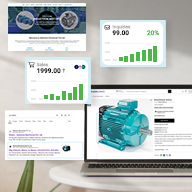

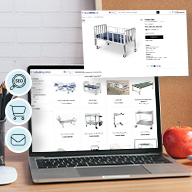

Comments (1)
Please login or Register to join the discussion