List Your Products on GlobalLinker to Increase Visibility & Grow Your Business
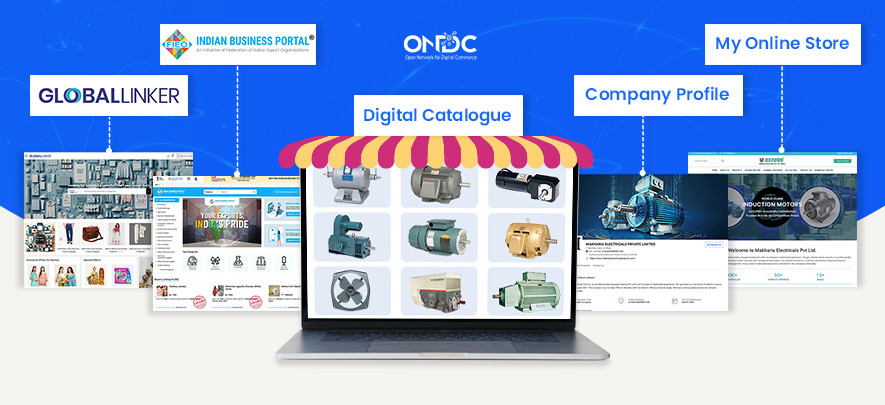
Business Development
37 week ago — 8 min read
As a Small and Medium-sized Enterprise (SME), expanding your customer base is crucial for growth. GlobalLinker offers a range of sales channels to help you connect with customers both domestically and internationally. Let's understand the various sales channels you can showcase your business catalogue in order to increase your visibility and grow your business.
Sales Channel 1: ONDC - Open Network for Digital Commerce
Open Network for Digital Commerce (ONDC) aims to create a more inclusive and accessible digital marketplace. By joining the ONDC network through GlobalLinker, you can reach a wider customer base in India and gain control over your product supply.
How to Join ONDC
-
Add Products to your Catalogue.
-
Setup & Publish your eCommerce Store; enable a Shipping Zone & 1 Logistics Partner.
-
Visit ‘Enable ONDC’ under Store Details & Complete ONDC Setup.
-
Map products to ONDC Category.
-
Add ONDC Mandatory Information & Map with ONDC Values.
-
Comply with other mandatory ONDC requirements.
Benefits of joining ONDC
-
Access to a vast network of buyers within India.
-
Enhanced control over your product distribution.
-
Increased sales potential through a robust digital marketplace.
For further assistance to join ONDC, refer to this article and watch this video.
Sales Channel 2: Indian Business Portal - Connect with Foreign Buyers
The Indian Business Portal, an initiative by FIEO (Federation of Import Export Organisation) and GlobalLinker, helps Indian exporters connect with international buyers. Foreign buyers searching for your products can review your catalogue, connect with you and place an inquiry via this platform.
How to Join Indian Business Portal
-
Add Products to your Catalogue.
-
Setup your eCommerce store and setup payments & logistics.
-
Visit ‘Indian Business Portal’ on your Seller Panel homepage.
-
Verify your IEC.
-
Submit for verification.
Benefits of Joining Indian Business Portal
-
Increased exposure to international buyers.
-
Opportunities to expand your business beyond domestic markets.
-
Enhanced credibility through association with FIEO.
Watch this tutorial video on how to list your products and services on the Indian Business Portal. In addition, review this checklist to ensure that foreign buyers can easily connect with you.
Sales Channel 3: Online Product Catalogue for Your Business
With GlobalLinker's Online Product Catalogue feature, you can create a dedicated online store for your business. This provides you with greater control over your brand and customer experience.
How to Create Your Own Online Store
-
Add Products to your Catalogue.
-
Visit ‘My Store’ under Sales Channels.
-
Select your theme, create your storefront, add policies, and relevant details.
-
Create your categories, navigation, add banners, and map products.
-
Setup your payment & shipping options.
-
Publish your store!
Benefits of Having Your Own Online Store
-
Full control over your brand presentation and customer journey.
-
Increased convenience for your customers, encouraging repeat business.
-
Ability to reach a wider audience through a professional online presence.
For a detailed guide on creating your own digital catalogue/ online store, watch this tutorial video and read the step-by-step article.
Sales Channel 4: GlobalLinker Platform
GlobalLinker is a platform where global and local buyers can find quality products from SME businesses. By listing your products here, you increase your business's visibility and potential customer reach. More than 4000 businesses have already listed their products here.
How to List Your Products on GlobalLinker Marketplace
-
Add Products to your Catalogue.
-
Visit ‘GlobalLinker’ under Sales Channels.
-
Assign or Edit the GlobalLinker Category.
-
Wait for Product Verification.
-
‘Enable’ to show products on GlobalLinker.
Benefits of Listing Your Products on GlobalLinker Marketplace
-
Increased visibility to global and local buyers.
-
Access to a large network of potential customers.
-
Enhanced credibility and trust by being part of a reputable marketplace.
For more details, check out this tutorial video and GlobalLinker Marketplace FAQs.
Sales Channel 5: GlobalLinker Company Profile - Your Digital Showcase
Your GlobalLinker company profile is a valuable tool for showcasing your business and products and networking with other SMEs on the GlobalLinker platform. By showing your catalogue on your profile, you open up opportunities to connect with other businesses.
How to Display Your Catalogue on Your Company Profile
-
Add Products to your Catalogue.
-
Visit Store Settings and select the option ‘Show my products on GlobalLinker search’.
Benefits
-
Enhanced networking opportunities with other SMEs.
-
Increased visibility of your products to potential partners and customers.
-
Opportunities to generate leads and build business relationships.
For more information, check out this presentation on Company Profile or watch this webinar recording for more insights.
Conclusion
A well-structured product catalogue is essential for maximizing the benefits of these sales channels. By investing time in creating detailed and informative product listings, you can increase your chances of attracting and retaining customers. Optimize your catalogue with relevant information, high-quality images, and good product descriptions to attract potential customers and generate leads.
GlobalLinker is committed to supporting SMEs in their growth journey. Explore our sales channels and start building your online presence today.
Frequently Asked Questions (FAQs)
1. How can GlobalLinker help my business grow?
GlobalLinker offers various sales channels that increase your product visibility, connect you with global and local buyers, and help you create a strong online presence.
2. What is the GlobalLinker Marketplace?
The GlobalLinker Marketplace is a platform where SMEs can list their products, making them visible to a large network of buyers globally and locally.
3. Can I create my own online store with GlobalLinker?
Yes, with the My Store feature, you can create a dedicated online store, giving you full control over your brand and customer experience.
4. What is ONDC, and how does it benefit my business?
ONDC (Open Network for Digital Commerce) is an initiative to create a more inclusive digital marketplace in India. Participating in ONDC through GlobalLinker can help you reach a wider customer base and enhance your product distribution.
5. What is the Indian Business Portal? How can it benefit my business?
The Indian Business Portal is an initiative by the Federation of Indian Export Organisations (FIEO) designed to help Indian exporters connect with international buyers. It provides a platform for showcasing your products to a global audience and facilitates business inquiries from potential buyers. By listing your products on the Indian Business Portal, you gain exposure to international buyers, which can lead to increased sales and opportunities to expand your business beyond domestic markets. The platform also enhances your credibility as an exporter through its association with FIEO.
Explore these opportunities with GlobalLinker sales channels to expand your business reach and grow your customer base.
Posted by
GlobalLinker StaffWe are a team of experienced industry professionals committed to sharing our knowledge and skills with small & medium enterprises.
View GlobalLinker 's profile
Most read this week













Comments
Share this content
Please login or Register to join the discussion